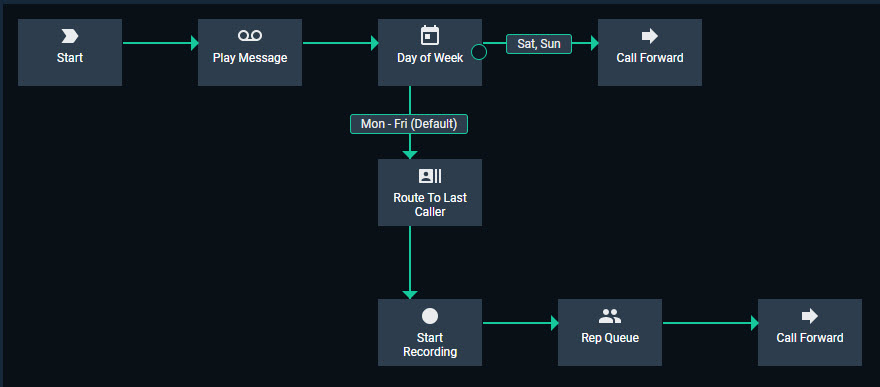In addition to making outbound calls, Playbooks also supports the routing of inbound calls to Reps. There are a few different scenarios when an inbound call may be routed to a rep. Managers and Playbooks Administrators can inform reps what options apply to them.
Inbound Scenarios:
- Reps have a unique, Direct Inbound Number assigned to them which they distribute to contacts (email signature, business cards, etc.) and advertise as their direct number. When the inbound call comes in, Playbooks will only route the call to the assigned rep and failover to the Rep’s Agent Number if the call is not answered via Playbooks. Direct Inbound Numbers can be SMS enabled which would allow reps to send SMS messages directly from Playbooks. (Learn more about SMS in this course.)
- Teams or Individuals rotate answering calls based on who is available the longest. Unique phone numbers for each Lead Source can be setup to notify reps what number was called, for example: Website Hotline, Billboard Hotline, Premier Support, etc. If the first available rep does not answer the Inbound call, then it will be routed to the next available rep. Rep Queue settings can be configured by a Playbooks Administrators to give reps more or less time to answer before routing to the next rep.
- Returned Local Presence calls is another likely reason a rep would answer an Inbound call through Playbooks. When reps use Local Presence to display a local number caller-ID, they are using the same bucket of numbers as their whole organization. This means if a caller re-dials that number, Playbooks is smart enough to know which rep called the contact last and send the call to the right rep.
Watch the Inbound User Experience video to see what happens when an Inbound call is routed to a rep in Playbooks.
Configuring Inbound Calls
Now that you’ve seen the Inbound user experience, there are 3 key principles that drive the inbound functionality in Playbooks. We won’t get into the intricacies of inbound configuration in this course, just the building blocks.
Key Principles:
- In order for inbound calls to route through Playbooks, XANT must own and maintain the phone numbers dialed. Think of XANT as the service provider. Calls need to route through XANT to reach the proper destination and provide the configured dialer and Playbooks user experience (like call recordings and activity logging).
- Customers can purchase phone numbers and have them assigned to their account and their individual users (DINs). This requires a service order and price discussions with your Customer Success Manager.
- The route a call makes must be defined with a Call Path in the Playbooks Manager App, including failover options. Playbooks Administrators will work with their XANT Technical Consultant during Implementation to configure call paths, or they can contact XANT Support for assistance after Implementation.