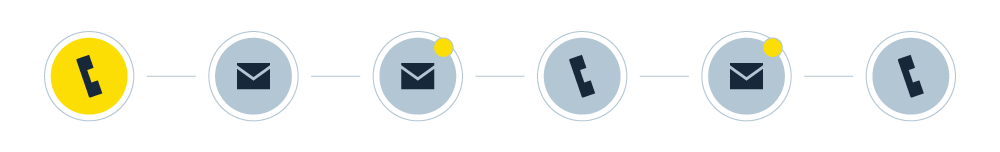
Now that you’ve been exposed to some best practices we’ll jump into Play creation. We’ll explore who can and cannot create Plays, who SHOULD or SHOULD NOT create Plays, how to assign Plays to teams, and how to export and share Plays with other Playbooks users. But first, let’s quickly review what a Play is. We covered this in the “Introduction to Playbooks” course.
What is a Play?
A Play is a sequence of activity attempts that help you progress through the sales cycle. Plays contain Play Steps that give guidance on the current action to take. Being specific on what to do, say, or send on each step of the Play, even the length of time between steps, helps you and/or your sales organization use a repeatable strategy that can help to identify what is working with prospects and customers.
What are the different types of Play Steps?
Phone Call |
This step is recommending you make an outbound call. It includes a ‘Cue Card’ that provides either a script or notes on what to say or accomplish on that call. Cue Cards are great for new hires or new initiatives. |
Email |
This step will be presented to the user with an email pre-created (via email templates) but can be updated before the email is sent out. |
Automatic Email |
This is a great option for newly enrolled records or when the process is fairly predictable, and the email content doesn’t need to change. Like if you have a tradeshow Play, the email template would say “Thanks for stopping by our booth,” and never need to change. (Learn more about Automatic Emails in this article.) |
LinkedIn |
This step will either prescribe to Connect on LinkedIn or to send an InMail. And once again, a template is provided to get you started. Use the Copy button to save time. |
Other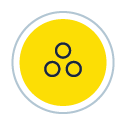 |
This is your wild card option. It can be used to prescribe a text message, send a swag item, complete an internal step like “change status,” or a reminder to stand up and stretch. Just follow the instructions provided on the Cue Card. |
The Time Factor
It isn’t just about the media (or channel) being used to make contact, it’s about the timing. How much time between each step and the total length of the Play is also important. Plays can be setup with days, hours, even minutes between steps.

