XANT knows that every phone call is important in the sales cycle and also for creating relationships with customers. Reps should be focused on what to say, not worried about sound quality. But if a call does have poor call quality, reps want to know how to resolve as quickly as possible so the next call won’t be affected.
Call Quality Checklist:
- Cell Phone Reception: The Number 1 contributing factor to poor call quality is poor cell phone reception (especially since March 2020 when lots of reps started to work from home). Verify that you have more than 2 bars of cell phone reception. If repositioning does not help, consider adding a signal booster.
- Check that calls are not going to Voicemail / Silence Unknown Callers: A new feature specific to cell phone users is the ability to silence unknown callers. This feature needs to be disabled if Playbooks will be connecting the Agent Leg to your cell phone. While this issue isn’t strictly a call quality issue, it does catch a lot of users by surprise.
- Low Battery or Damaged Equipment: Check for and replace damaged equipment and fully charge batteries including headset batteries (headset batteries often get overlooked).
- Test a Different Phone/Headset: If you can, make a test call with a different phone/cell phone and headset to verify if the issue is related to your personal equipment or specific to Playbooks.
Call Quality Incident
If reps experience a Call Quality Issue, they should use the Report Call Quality feature in Playbooks that appears on the Call Log. Reps should report call quality during or immediately after each affected call. Using the feature does not create a Support case; it flags specific phone calls (amongst hundreds of thousands of calls made each day) so we can quickly identify them with our carriers. If you are experiencing persistent issues, you will need to contact XANT Support directly via chat or phone to open a support case.
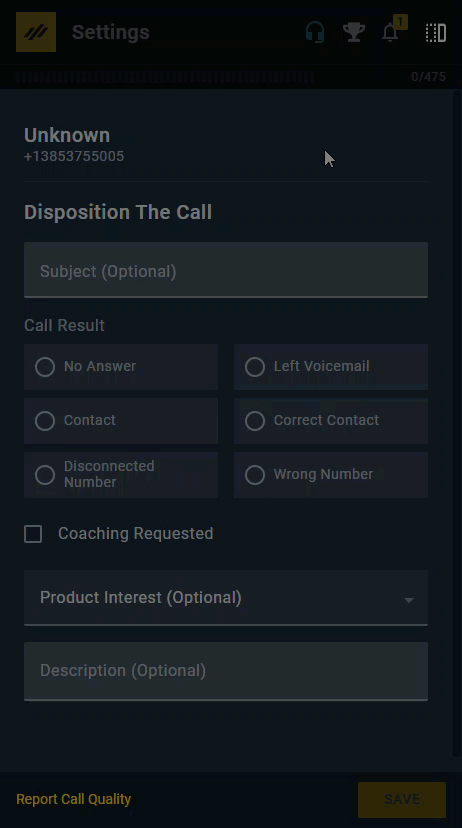
A SINGLE call quality report does not provide enough data for XANT to effectively troubleshoot and resolve. Similar to how a doctor will evaluate a person’s medical history, what symptoms are present, the frequency of the symptoms, and current test results, the XANT Telephony team is looking for patterns and must consider the broader landscape of scenarios. We understand it may be frustrating, and a little bit painful, to hear that we need more Call Quality Reports to test and resolve. As we work with our phone carriers to investigate your call quality issue, we face similar frustrations because they only retain call data for 48 hours after the call due to the sheer volume of calls they process each hour.
Types of Call Quality
| Type | Description | Listen |
|---|---|---|
| Call Static | Crackling or light static. | |
| Call Choppy | Choppy voices, gaps in voice, syllables appear to be dropped or delayed in a start and stop fashion. | |
| Low Audio Volume | Fluctuating voices, the volume of voices increase and decrease in a wave fashion. If this occurs rapidly, it can be confused with some form of garbled voice. | |
| Delay in Audio | Large gaps in messages sending and receiving making it difficult to hold a normal conversation. | N/A |
| Call Dropped Mid Call
|
If both the agent and customer were connected on a call, but the customer leg was dropped prematurely. | N/A |
| Call Did Not Connect | If you were presented the “Call Disposition” options, but customer never connected, or you heard no system message. | N/A |
| Delay After Click | Significant delay connecting the customer to the call after agent was connected. | N/A |

