Call quality issues are tricky because the problem could lie with any number of systems involved in the call (customer’s phone carrier, XANT phone carrier, customer’s data network, Playbooks, etc). Using a mobile or soft phone adds complexity to the issue due to mobile network quality or internet bandwidth.
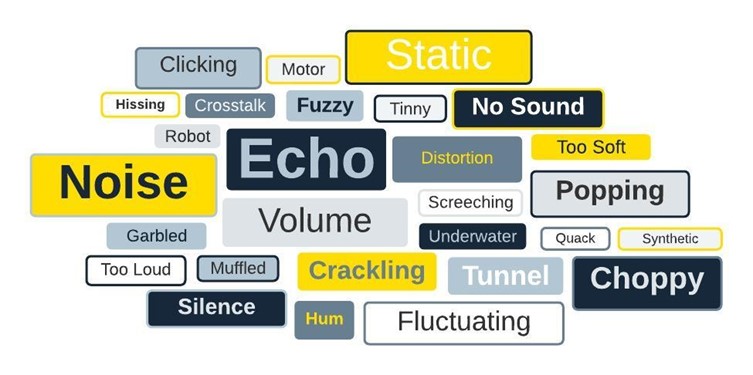
Self-diagnosis and resolution are often possible if you start with the symptom. This can help to point to the genesis of the problem and/or rule out contributing factors. A Help Center article is available for quick and easy troubleshooting ideas that reps and managers can use before contacting XANT Support. Call Quality can be difficult to diagnose because end users must use words to describe audio sound. Example recordings are available on XANT Help Center incase this helps.
- Static or Echo – We’ve found that often static and echo sounds are due to the hardware a rep is using, like their headset or phone. Start by making sure headset batteries are replaced or charged and make a test call with a different phone setup to determine if the issue is isolated to that particular phone.
- Choppy or Garbled – This can be a symptom of using VoIP as the call transfers from an internal telephony system to the phone carrier. If possible, the end user should call the same prospect direct from their phone (without using Playbooks). This test will help to identify if the problem is between XANT and the customer or the customer and the prospect.
- Volume (Too Low, Delayed, or One-Way) – This can be a symptom of using VoIP and the protocol (codec) used to transfer a call from digital to analog. If possible, the end user should call the same prospect direct from their phone (without using Playbooks). This test will help to identify if the problem is between XANT and the customer or the customer and the prospect.

