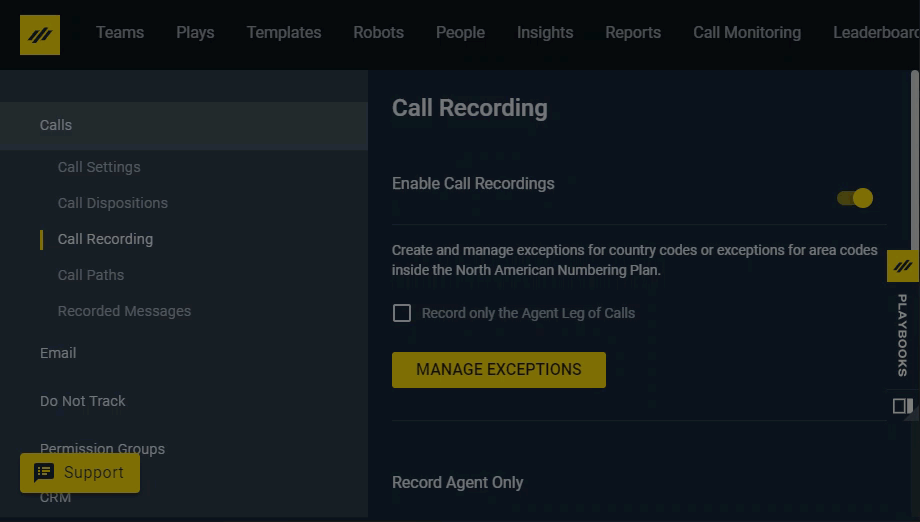The most essential International Dialing setting is the Country Code selected for the Agent Number. This helps Playbooks to determine which Dial Center to initiate the Agent and Client Leg from. If a user copies and pastes their phone number in the PHONE field, Playbooks will auto parse and structure the number and country code, but it is best to confirm before saving. Also, Agent Numbers need to follow E.164 standards.
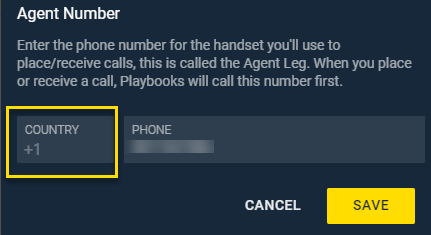
The next setting Reps should update in their personal settings is their Calling Territories. This list is most useful for Click-to-Call dials where the phone fields on the CRM record may be ambivalent as to the intended country to be called. Because Playbooks requires phone numbers in phone fields to be e.164 compliant, this smart list will help Playbooks to manipulate the numbers more accurately to the correct format, saving the rep (or operations teams) time.
Reps are NOT prevented from dialing countries not listed, nor is there a universal setting to allow users to place international calls.
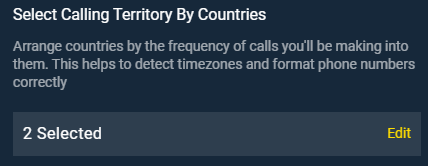
Recording International Calls
If Call Recording is enabled for reps, exceptions can be made for specific countries to either record just the Agent (Rep), or to record nothing so that our customers can remain compliant with privacy laws.